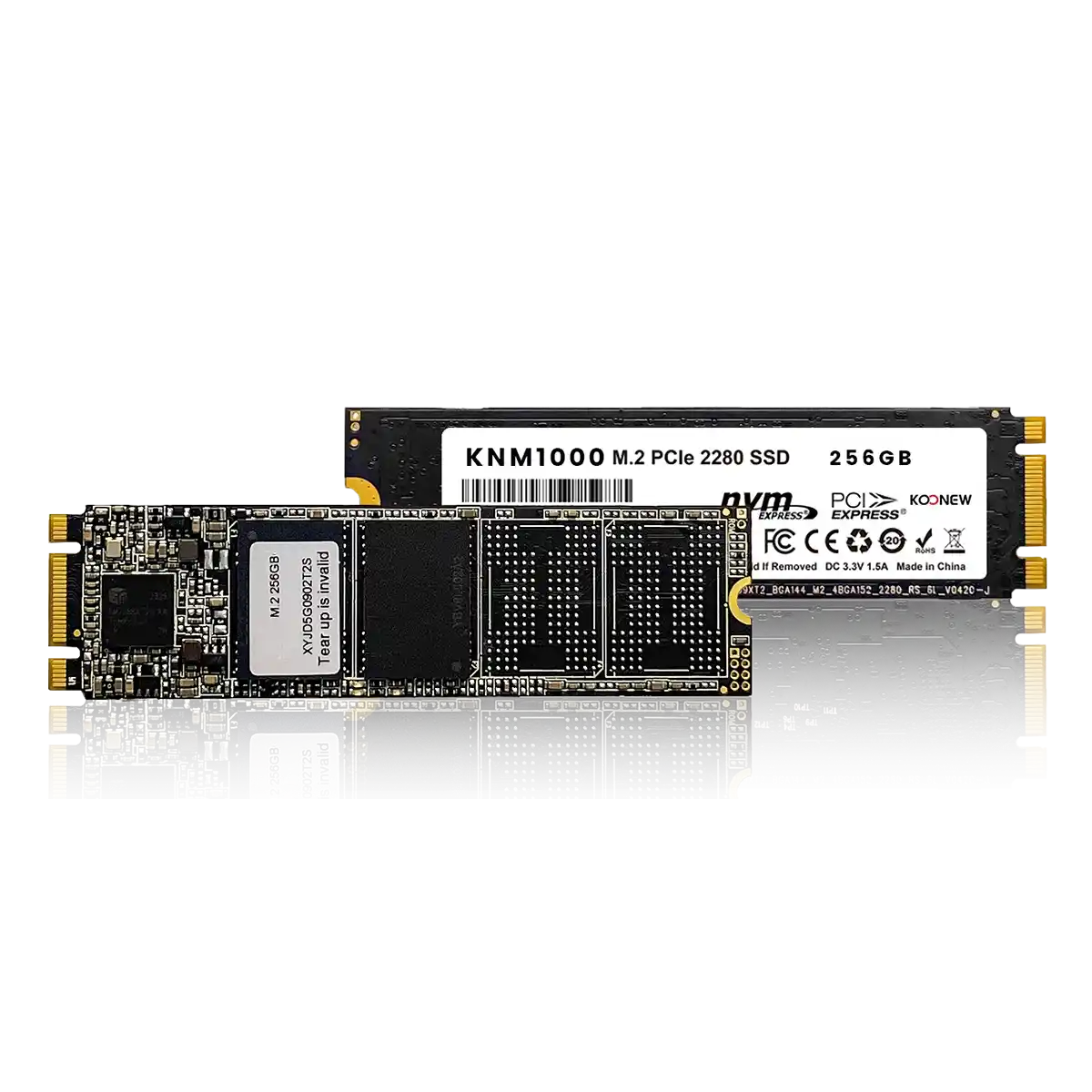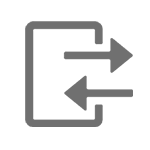2.5-inch SATA3 Solid State Drive(SSD) 256GB
Model: KNM200256GB
Product Features:
Use the original factory Good Die self-sealing particles
SSD sequential read/write up to 560MB/s
Intelligent error correction with real-time device status monitoring
High Endurance (Total Bytes Written) 1200TBW, and sustained peak performance
Dual temperature control with minimal lag, guaranteeing reliable operation
Product Applications:
Laptops, Desktop PCs
Contact Us
| Properties | Model | KNM200256GB |
| Capacity | 256GB | |
| Interface | SATA | |
| Protocol Standard | SATA3 | |
| Flash Memory Type | TLC / QLC | |
| Size | 2.5inch 7mm/mSATA | |
| Supported Features | SLC Cache, LDPC, TRIM, SMART, GC, Wear Leveling, etc | |
| Performance | Sequential Read/Write | Up to 560/515 MB/s |
| Random Read/Write | Up to 95/70K IOPS | |
| Reliability | Maximum Bytes Written (TBW) | 1200TBW |
| MTBF (Operating Time) | 1.5 million hours | |
| Warranty | 3 | |
| Environment | Operating Temperature | 0°C–70°C |
| Storage Temperature | -40°C–80°C | |
| Operating Voltage | M.2: 3.3V±5%; SATA3: 5.0V±5% | |
| Power Consumption | 1.6W |
KOONEW SATA SSD offers stable read/write speeds and reliable endurance, making it the perfect storage solution for laptops, desktop PCs, and home NAS setups. Whether for everyday computing or long-term data storage, it ensures consistent performance and data integrity.
Swift Performance: Unlock faster computing with KOONEW SATA SSD, delivering rapid data transfer speeds of up to 550MB/s through its reliable 6Gbps SATA3 interface.
Cutting-edge Chip Technology: The storage cells utilize advanced 3D TLC NAND technology, achieving a smaller form factor while storing more data.
Reliable Data Storage: Supports SLC Cache, LDPC, TRIM, SMART, GC, and Wear Leveling, ensuring high-speed data storage while minimizing the risk of data loss, and maintaining data integrity and reliability.
Easy Installation: KOONEW SATA SSD is designed for hassle-free installation, featuring a standard 2.5-inch form factor that fits seamlessly into most laptops, desktops, and other devices with SATA interface. With plug-and-play compatibility, setup is quick and effortless, ensuring you can enjoy improved performance and storage capacity in no time.

Specification Download
FAQ
Why is SSD not being detected by computer?
KOONEW is a renowned SSD manufacturer that has provided high-quality storage solutions since 2004. Committed to excellence, we offer a comprehensive range of products and exceptional customer service. Our dedication to meeting market demands drives us to deliver innovative solutions within the storage industry. As one of the most reliable SSD producers, we have earned the deep trust of our customers, and their satisfaction remains our continuous pursuit. Operating in over 80 countries, KOONEW is recognized for delivering storage products that exceed quality standards. Our brand represents reliability, innovation, and a steadfast commitment to meeting the diverse storage needs of our global clientele.
Why is SSD slower than expected?
SSD speed can be affected by several factors, such as being nearly full or outdated drivers. Make sure the SSD has enough free space (at least 10-20%), update drivers, and check if TRIM is enabled. Additionally, if it’s a SATA SSD, it may not perform as fast as NVMe SSDs.
Why is SSD filling up so quickly?
Some space is reserved for over-provisioning, which improves performance and lifespan. Additionally, large files, applications, and OS updates can consume SSD space quickly. Regularly clean temporary files, uninstall unused applications, and consider a higher capacity SSD if storage needs increase.
Can I recover data from a failed SSD?
Data recovery from an SSD is challenging but possible through specialized services. Regular backups are highly recommended since SSD failures can happen suddenly due to hardware issues.
Does using the SSD heavily affect its speed over time?
Yes. Heavy usage, especially with write-intensive tasks, can cause wear on SSD cells, gradually decreasing speed. Using the SSD’s built-in maintenance features, like TRIM, helps manage this over time.
Why is SSD’s capacity smaller than advertised?
Storage manufacturers use decimal (base-10) measurements (1GB = 1,000MB), but computers use binary (base-2), where 1GB = 1,024MB. This results in usable space being slightly less than advertised.
Why is external (portable) SSD disconnecting frequently?
Use compatible RGB control software provided by the motherboard or RAM manufacturer. Ensure your motherboard supports RGB synchronization with the RAM brand you are using.
What are the advantages of SSDs over HDDs?
SSDs are faster, more durable, and consume less power than HDDs. They also operate quietly and have no moving parts, which reduces the risk of mechanical failure.