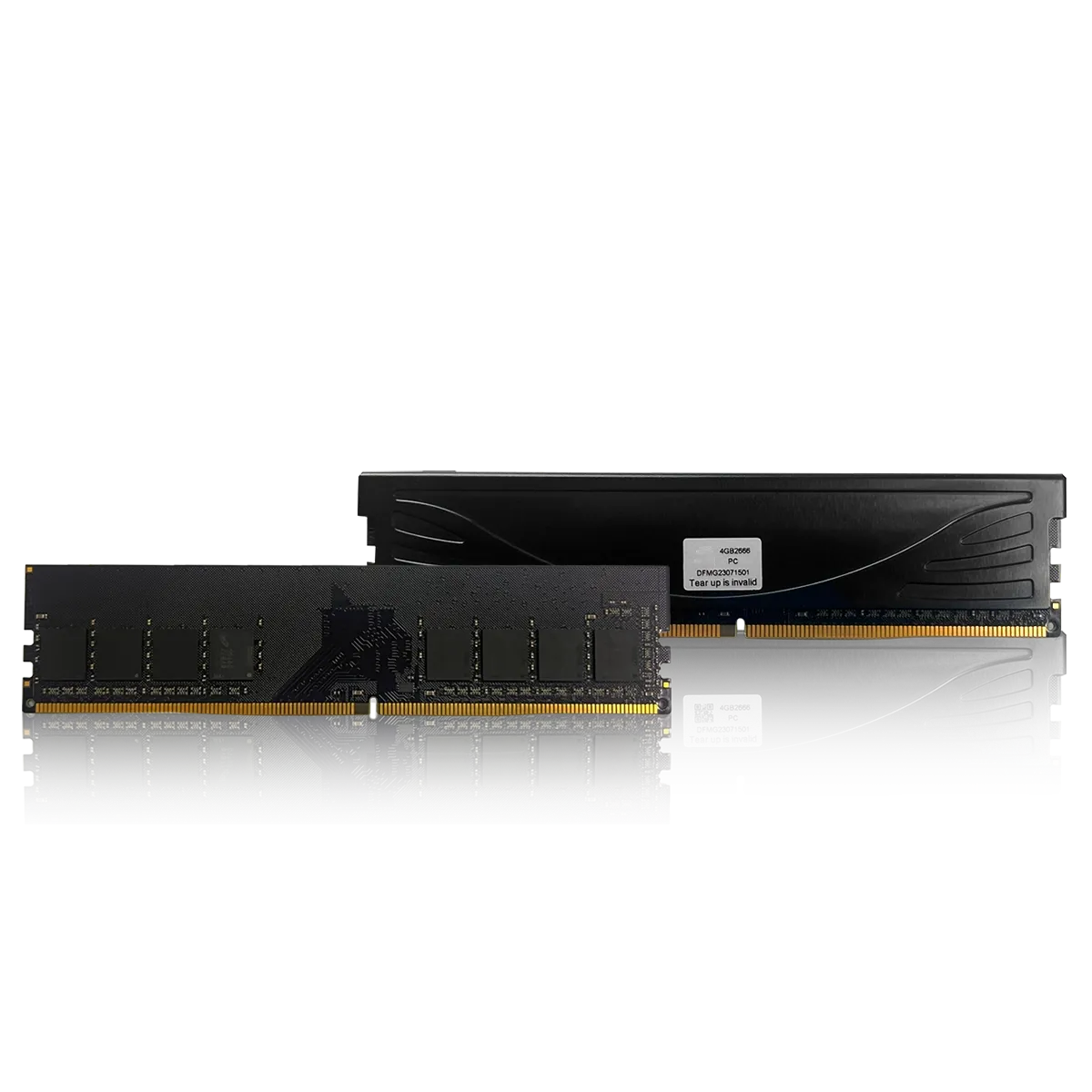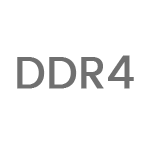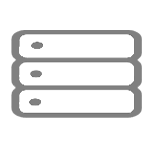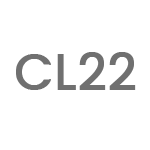DDR4-2666 UDIMM Non-ECC 8GB Ram
Model: KN800026668G
Product Features:
Complies with JEDEC standards
Built with high-quality DRAM components
Stable performance and broad compatibility
Low latency, high speed, and high efficiency
RoHS compliant
Product Applications:
Desktop Computers, Industrial PCs, Internet Terminal Devices
Contact Us
| Properties | Model | KN800026668G |
| DRAM Type | DDR4 | |
| Capacity | 8GB | |
| Timing | 22 | |
| Pin | 288 | |
| Rank | 1 Rank | |
| Product Dimension (mm) | 133.35×31.25×2.6max | |
| Performance | Transmission Rate | 2,666 |
| Environment | Operating Voltage | 1.2V |
| Operating Temperature | 0°C–85°C |
KOONEW DDR4-2666 UDIMM 8GB Desktop Memory offers a reliable and efficient upgrade to enhance your desktop’s performance. Ideal for users seeking improved speed and stability, this high-quality memory module is perfect for everyday computing and multitasking needs.
High-Speed Data Processing: Operating at 2666MHz, KOONEW DDR4 memory delivers faster data transfer, reduced system lag, and smoother performance for tasks such as web browsing, office work, and media consumption.
Stable and Compatible: Made with premium components, KOONEW DDR4 UDIMM ensures long-lasting reliability. As a Non-ECC module, it is widely compatible with DDR4-enabled desktop systems, making upgrades simple and hassle-free.
Optimized for Everyday Use: With 8GB capacity, this memory module provides a balanced performance upgrade that enhances system responsiveness without unnecessary cost.
The KOONEW DDR4-2666 UDIMM Non-ECC 8GB RAM is an excellent choice for users looking to upgrade their desktop PCs with dependable speed and efficiency.

Specification Download
FAQ
What are the differences between DDR, DDR2, DDR3, DDR4, and DDR5?
Each DDR generation offers improvements in speed, efficiency, and power consumption. Major differences include
- Speed and Bandwidth: Newer DDR versions offer faster data transfer rates.
- Power Efficiency: Newer versions use lower voltages.
- Compatibility: Each generation has a unique pin layout and is incompatible with previous generations.
How can I check if my computer supports DDR4 or DDR5?
To check compatibility, look at your motherboard’s specifications. Motherboards generally support only one DDR generation (e.g., DDR4 or DDR5) and are not backward-compatible.
Why doesn’t my DDR memory fit in the slot?
Each DDR generation (DDR3, DDR4, DDR5) has a unique pin configuration, making them physically incompatible with each other. Check your motherboard to confirm the supported DDR type.
Why does my system crash or show a blue screen after installing new RAM?
Crashes may occur if the new RAM is incompatible with the existing modules or the motherboard. Make sure the modules have matching specifications (speed, voltage, etc.), and run a memory diagnostic test to check for issues.
(DDR3, DDR4, DDR5) has a unique pin configuration, making them physically incompatible with each other. Check your motherboard to confirm the supported DDR type.
Can I mix RAM of different brands or capacities?
Mixing different RAM brands or capacities is possible, but it’s generally better to use matching modules for stability and optimal performance. Mixed modules may work but can sometimes lead to compatibility or stability issues.